However, the message contains a link, which, if you click on it, will download a Trojan* to your device. The message itself urges you to backup your conversations and call history using their link.
The Guardia Civil alert us to an email campaign scam that has been detected impersonating WhatsApp. The message contains a link that downloads a Trojan virus to your device. This email pretends to be a backup of WhatsApp conversations and call history, prompting the user to click on the link to download it.
What if I have fallen for the WhatsApp scam?
If you have received an email with these characteristics, you may have clicked on the link to consult the supposed WhatsApp history of conversations and calls. If so, you will have activated the file that is downloaded.
However, if you have not “run” the downloaded file, your device may not have been infected. If this is the case, the only thing you must do is delete that file. You will find it in your downloads folder. You should also send the email you have received to the trash.
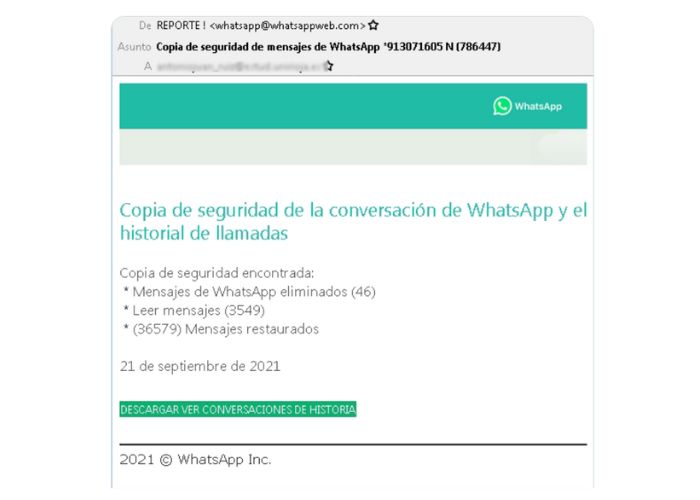
@guardiacivil
What if I have run the malware?
But if you have downloaded and executed the malicious file, your device will most likely be infected. Therefore, the official advice from the Oficina de Seguridad del Internauta (OSI) to protect your device, is as follows;
scan it with an up-to-date antivirus or follow the steps in the device disinfection section
If you need further assistance to eliminate the Trojan, the National Institute of Cybersecurity (INCIBE) offers a support service for security incidents.
Never click on any unknown links
As always, we remind you that in case of doubt about the legitimacy of an email, you should NEVER click on any link or download any attached file. To verify the authenticity, you can contact the company or service that supposedly sent you the email. Always do this directly through their official customer service channels.
Furthermore, for greater security, it is recommended to periodically make backup copies of all the information that you consider important. This way, if your device is affected by a security incident, you do not lose it. It is also advisable to keep your devices updated and always protected with an antivirus.
Always be alert to potential scams
Always keep the following tips from OSI in mind:
- Directly type the URL of the service in the browser, instead of reaching the web through links available from third-party pages, in emails or in text messages.
- Do not provide personal data (phone number, name, surname, address, or email) or bank details on any page.
- Be wary of online promotions that require you to provide personal information.
- Look for inconsistencies, or spelling mistakes in the wording of the message.
* A Trojan virus on a device, is a malicious software program or code masquerading as legitimate and harmless software. Once it infects a device, it executes its task, which may include deleting or modifying data, stealing data, or installing additional malware.
Also read: Food voucher reward scam


